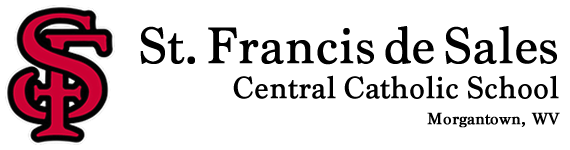Use your Family Portal (formerly known as RenWeb ParentsWeb) account to stay active in your child’s education. The private and secure parents’ portal, Family Portal gives you access to many features including, Attendance, Daily Grades, Progress Reports, Report Cards, Discipline, Homework, Staff Directory, Missing Assignments, and Forms to automatically update your records.
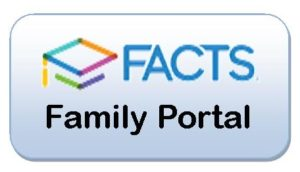
This ensures we have the most up-to-date information including Emergency Contacts, Pick-Up lists, Student Medical Information, parent email and phone numbers, etc…
Once logged in, please note the Web Forms link on the left. Completing the following form will automatically update our system and allow us to better serve you. The web form will request student info., student medical info., parent information, emergency contact info., pick-up lists, and more. Please be sure to log into your Family Portal account to verify your information and complete the following:
Refer to the 2023-24 Parent & Student Handbook
Refer to the 2023-24 PreK Supplement Handbook
Refer to Family Portal Setup Instructions
How to update your information in Family Portal
Our district code for RenWeb is SF-WV
Log in to Family Portal
- Once logged on to Parents Web, click on School Information on the left
(it may already be open). - Click on Web Forms.
- Click on Family Demographic Form in the right pane. You should see a “Student Demographic Form” link for each student in your family.
- Select the link, update any information and click on the “Save” button at the bottom.
- Click the “Return to Main Form” button at the top to return to the list of all forms.
- Student medical information, custodial parent information, emergency contact information, and grandparent information can all be updated in the same way.
- Complete the Photo Release Web Form for each student as well.
- Finally, be sure to make any preference changes (block information from the Family Directory, Setup automatic Progress Reports, etc.) by opening the ‘Custodial Parent Form’ in WebForms
Most changes made in Family Portal will be automatically updated. Other information may have to go through an approval process before the changed information is viewable in Family Portal.