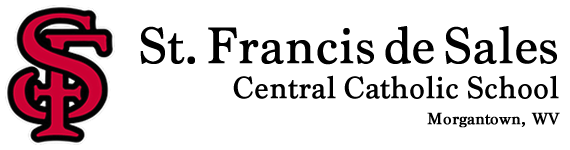St. Francis is excited to announce that our new school management system, RenWeb, is ready for our families to use. ParentsWeb, the private and secure parents’ portal, gives you access to many features including, Attendance, Daily Grades, Progress Reports, Report Cards, Discipline, Homework, School Announcements,Staff Directory,
Missing Assignments, and Forms to automatically update your records.
To create your ParentsWeb account…..
1. Visit the school website at stfrancismorgantown.com

2. On the homepage, click on the RenWeb logo. Or go to: https://www.renweb.com/Logins/ParentsWeb-Login.aspx
3. Type the school’s District Code …. SF-WV
4. Click Create New ParentsWeb Account.
5. Type your email address and click Create Account.
6. An email will be sent which includes a link to create your ParentsWeb login. The link is active for 6 hours.
7. Select the Click to Create your ParentsWeb login link.
8. A web browser displays your Name and RenWeb Person ID.
9. Type a User Name, Password, and Confirm the password.
10. Click Save User Name and/or Password. A message displays at the top of the browser, “User Name/Password successfully updated.”
11. You may now log in to ParentsWeb using your new User Name and Password.
RenWeb has created a 5 minute ParentsWeb Overview video, which will give you an
introduction to the system. Please watch it at your convenience by clicking here. The
password to access the video is ParentsWeb.