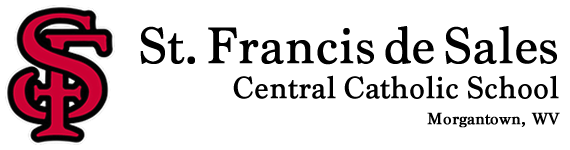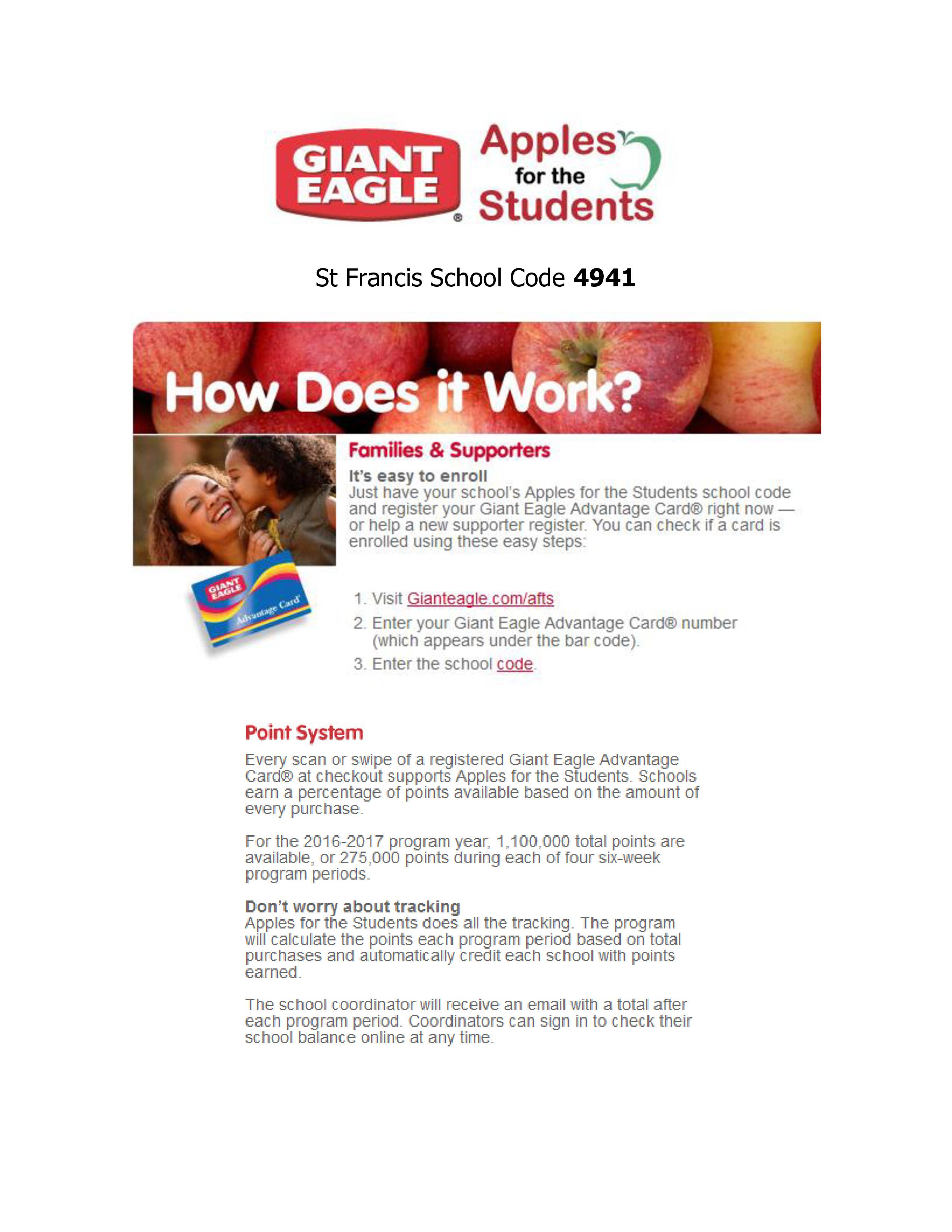
For Windows computers:
1) Open the pdf and add your school code to box.
2) Under the “View” menu drag down to full screen mode.
3) On your keyboard, hold down the “Alt” button and press the “Print Screen” button (that takes a picture of your screen).
4) Open up a graphics editing program (like Paint, GIMP or Photoshop).
5) Press “Ctrl” and “V” to paste the screenshot into your document.
6) You can crop it using the selection and crop tools. Save the file as a jpg.
7) Provide the jpg to your school’s webmaster with the instructions to link the graphic to:
http://www.gianteagle.com/AFTS/